- Download the firmware with your SN code


2. Connect your device and click upgrade to wait for the firmware
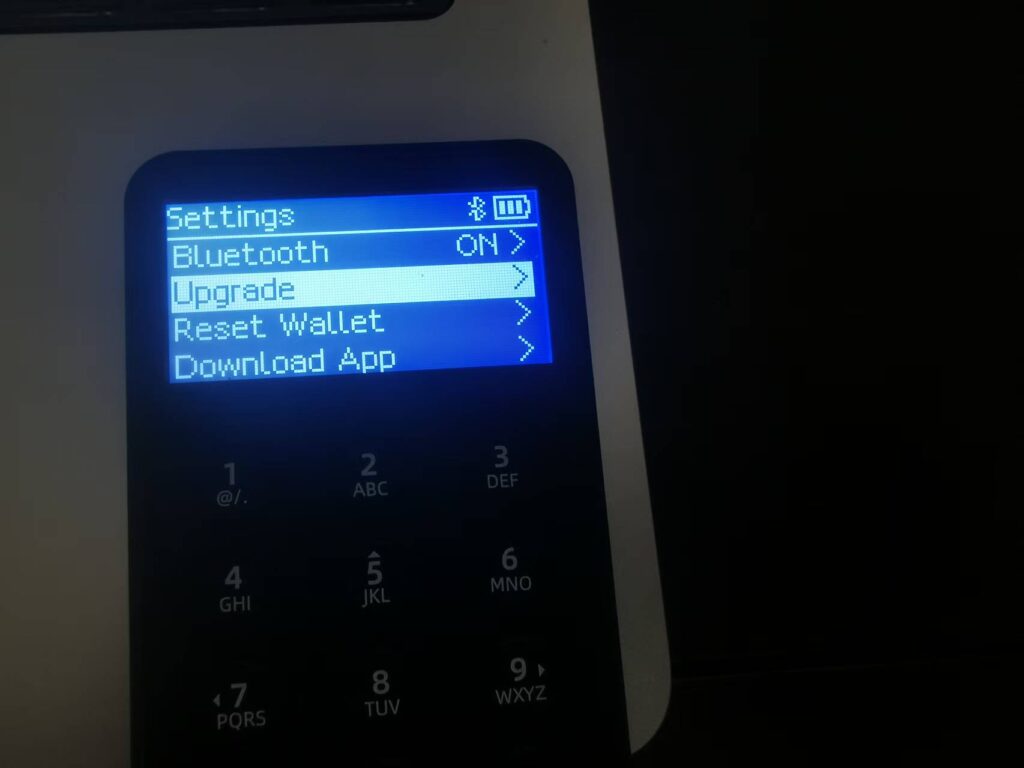
3. Copy the file “upgrade.bin” to the wallet disk
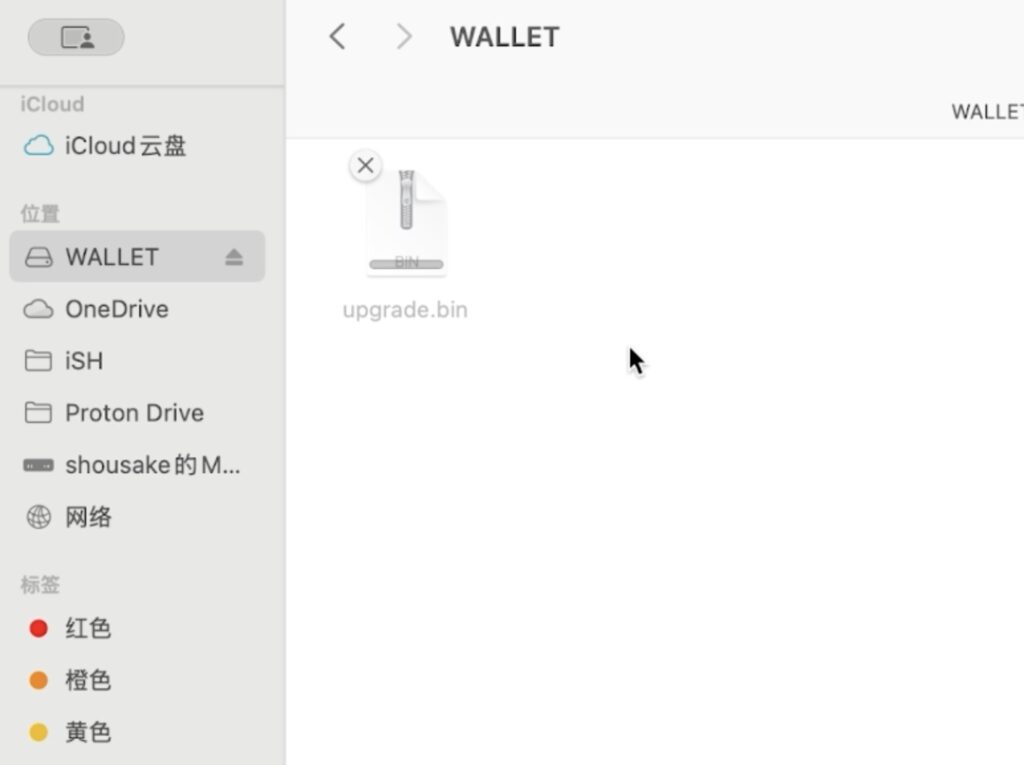
4. Enter the PIN code and wait for finishing the upgrade.


2. Connect your device and click upgrade to wait for the firmware
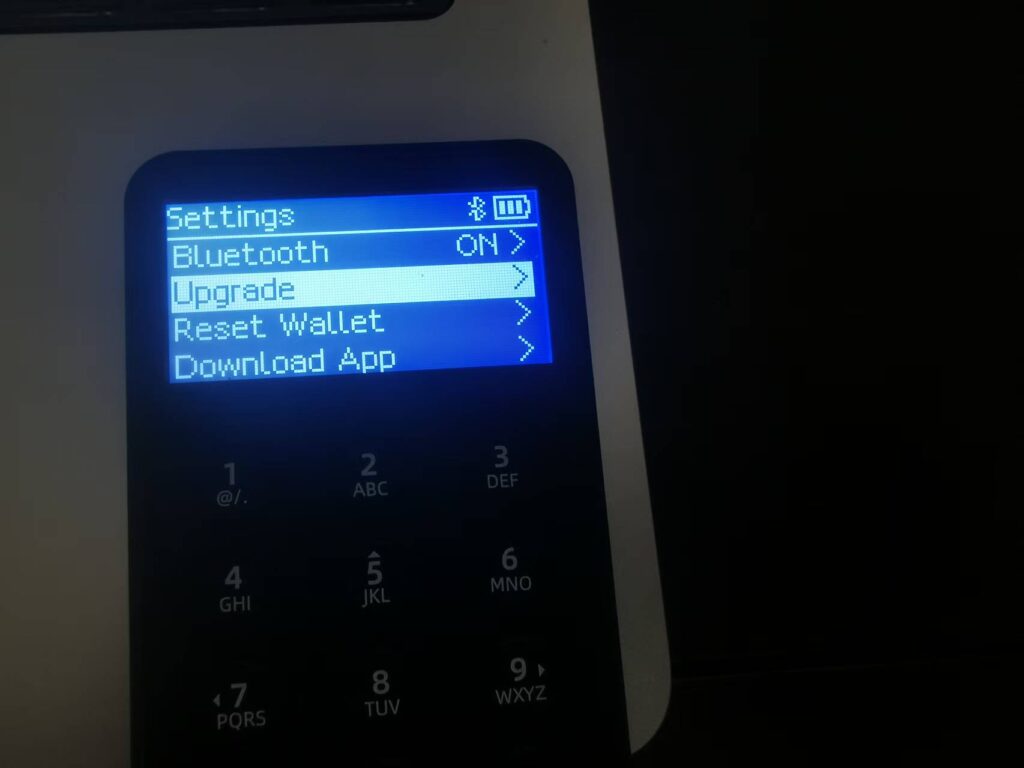
3. Copy the file “upgrade.bin” to the wallet disk
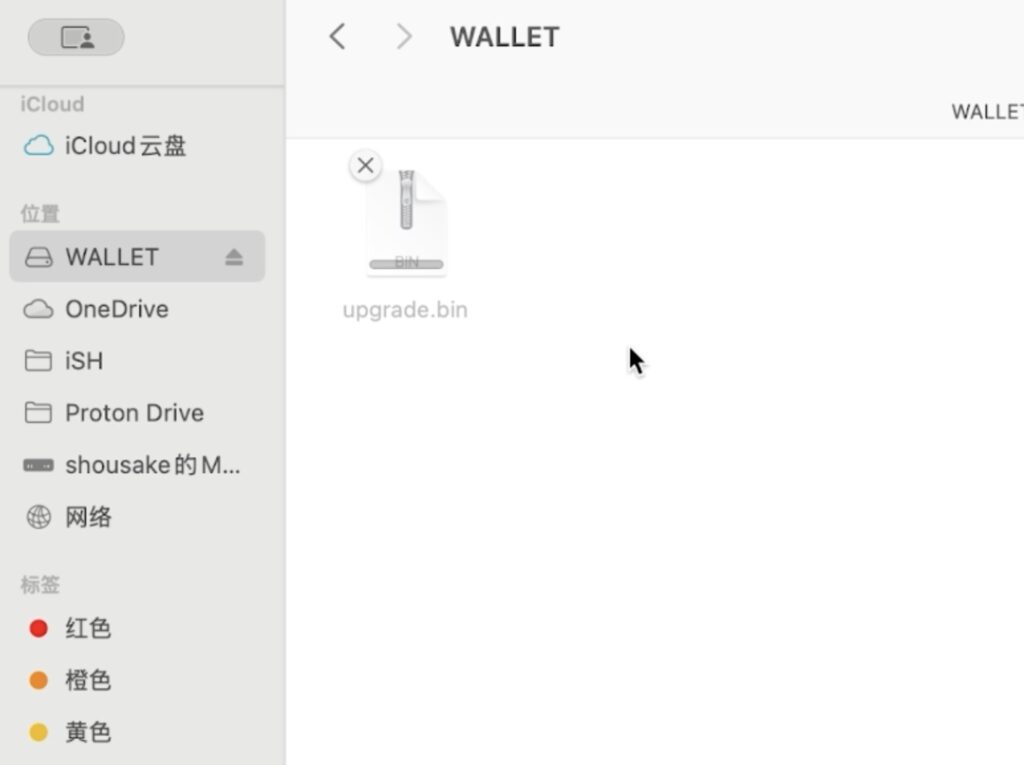
4. Enter the PIN code and wait for finishing the upgrade.